
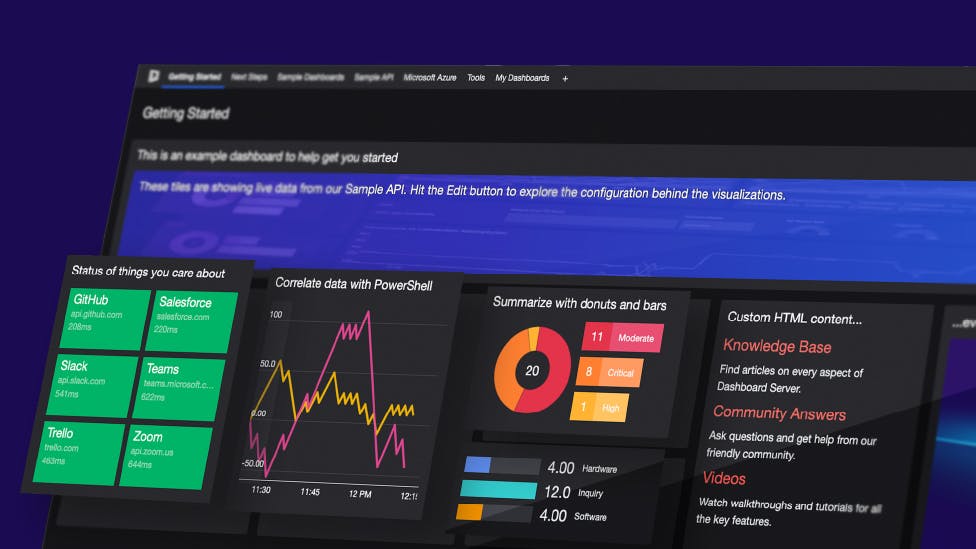
Community Edition: Working with the ServiceNow tile

As some of the existing SquaredUp customers might recognize, the ServiceNow tile is basically an enhanced version of the more generic WebAPI tile – with the enhancement being easy authentication.
Note: the ServiceNow tile is only available in the Enterprise version of Community Edition
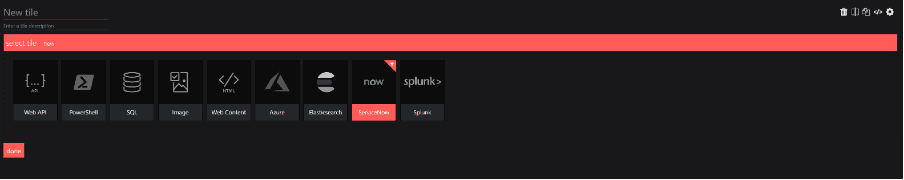
In comparison to the <<standard web content tile>>, configuring an integration to SNOW is much easier and more GUI based.
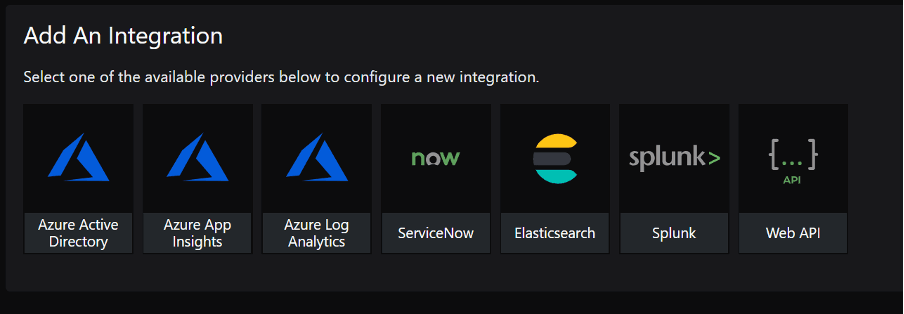
If you click on the ServiceNow integration here, you’ll notice that the authentication method is quite straightforward.
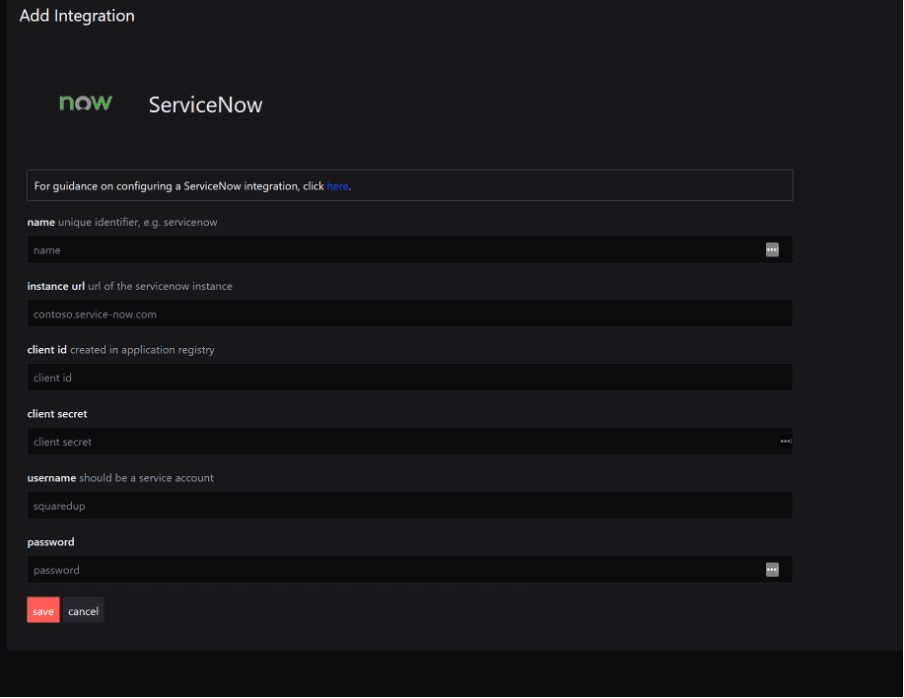
And within the tile itself, you have the option to choose one of the two most commonly queried fields in SNOW – the change requests table and the incidents table.
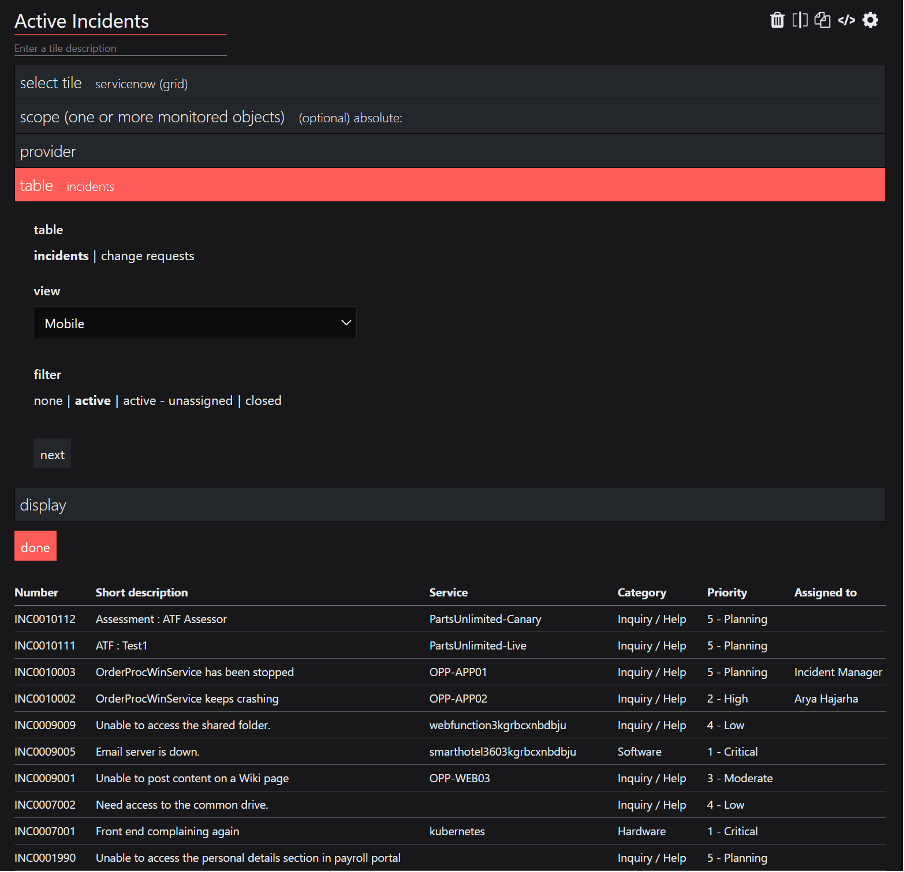
And you're done. It is that simple!
From here you can create a fully functional comprehensive SNOW dashboard in minutes!
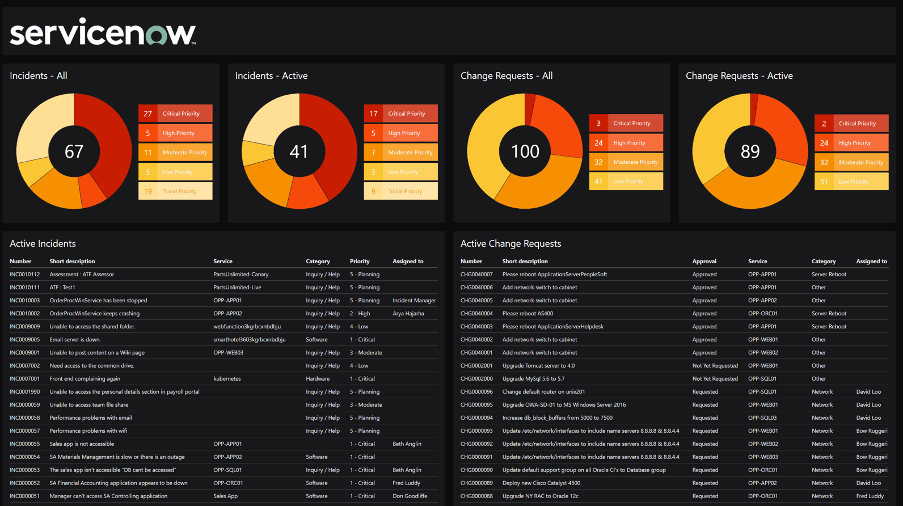
Pretty neat! ?
That’s it for this part, let’s meet again in the next one where we’ll dive into the Azure tiles – Log Analytics and App Insights.
To get the run-down of everything you can do with our ServiceNow tile, check out this 2-part blog series: