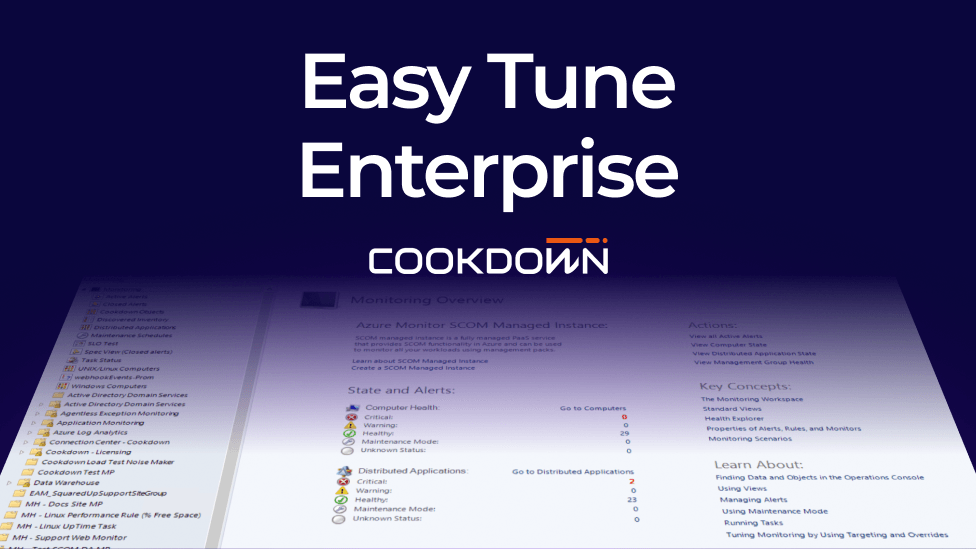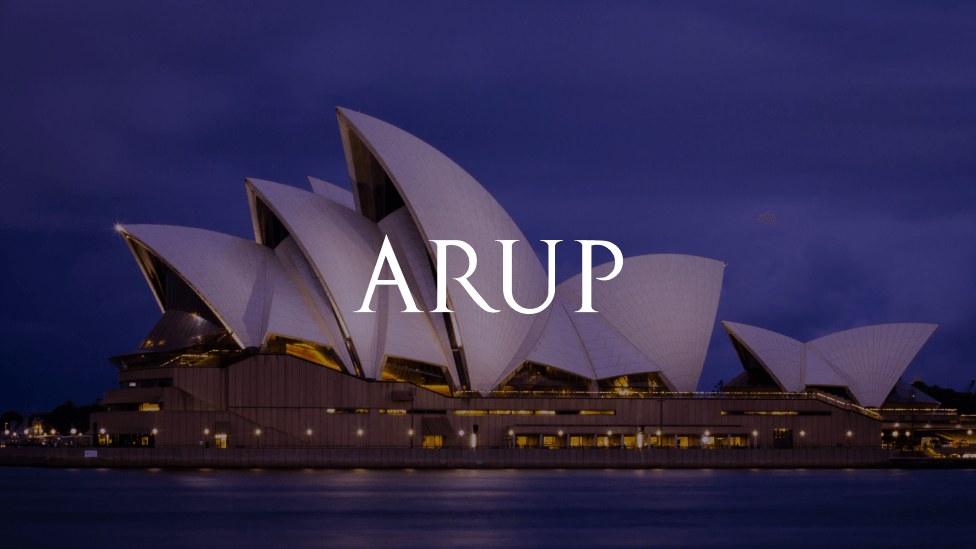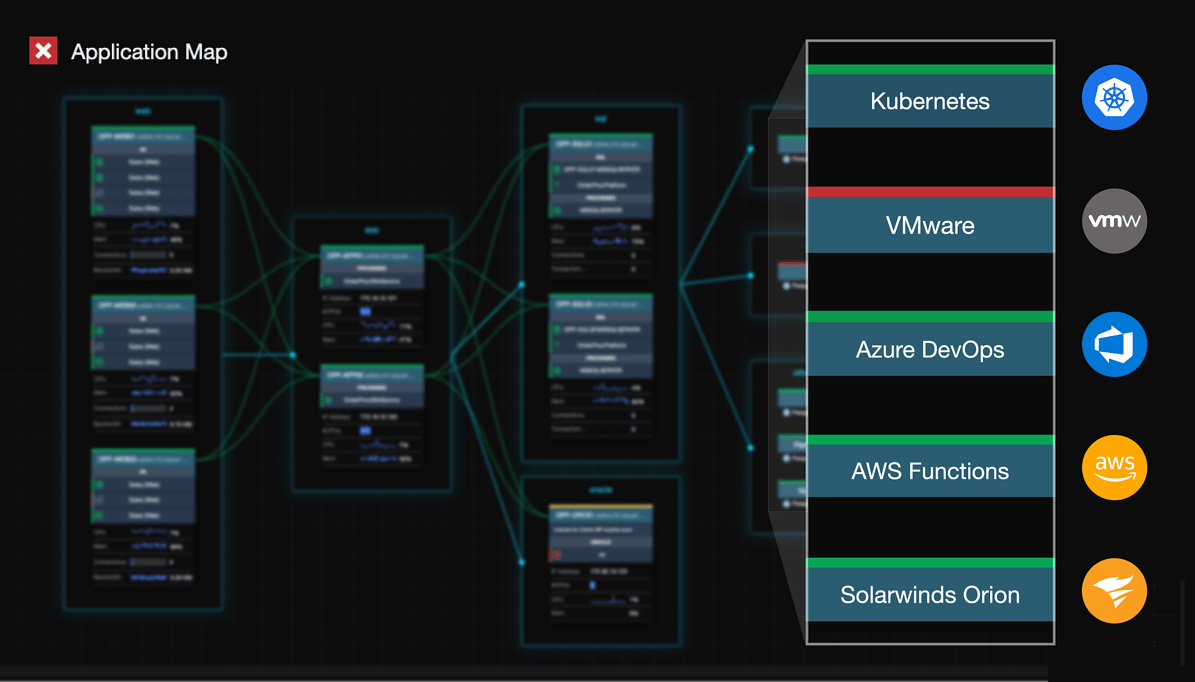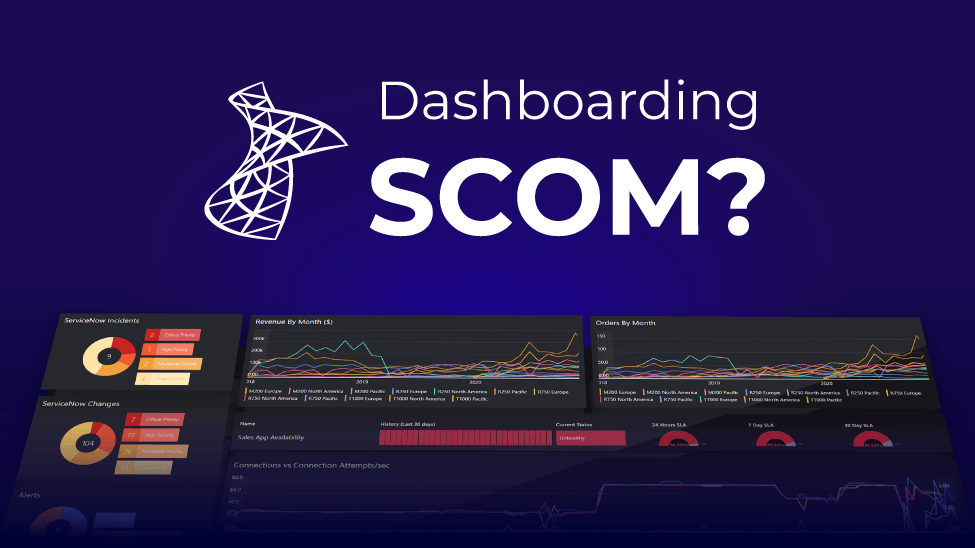The dream team: SCOM + SquaredUp

SCOM is a great tool for monitoring pretty much anything – Windows/Non-Windows servers, networks, URLs, hardware, you name it. Nearly everyone well-versed in SCOM will agree that if used right, SCOM is an excellent monitoring tool with amazing data collection capabilities. Unfortunately, we can’t say the same about SCOM’s usability – as it is not the easiest tool to operate. Luckily, we’ve got just the solution. Read on to find out more.
“What’s the matter with SCOM”, you ask?
For one, the Operational Console feels very “retro”, especially when compared against more modern tools. More importantly, the navigation is not intuitive, with some features buried deep. It also does not have sufficient data visualization options. Combine all of this with a big SCOM deployment with hundreds of Management Packs and you start to experience significant slowness in the console.
The light-weight Web Console tries to address this problem, but that comes with the cost of reduced capabilities. That, plus the limited data visualization, and it is clear that the challenges of surfacing data out of SCOM still remain.
Luckily, all these are challenges that can be easily addressed. You don’t have to stop using SCOM and let the time, effort and money you’ve invested in SCOM over all these years go to waste!
Enter SquaredUp
SquaredUp is an easy and intuitive data visualization tool that sits on top of your SCOM deployment. It simply reads to your databases and pulls out all that juicy SCOM monitoring data you have in there that you never realized. It makes it very easy to consume data you’re already collecting, by building a web of beautiful interconnected dashboards that not only look pretty but also help massively pinning down the exact root cause of the problem by drilling down and across SCOM objects.
See how you can:
- Design a dashboard with metrics that matter to you
- Get detail AND insight from your metrics
- Level-up your performance monitoring reporting
Or explore further to learn how you can reduce monitoring silos across teams and share application status with the business.