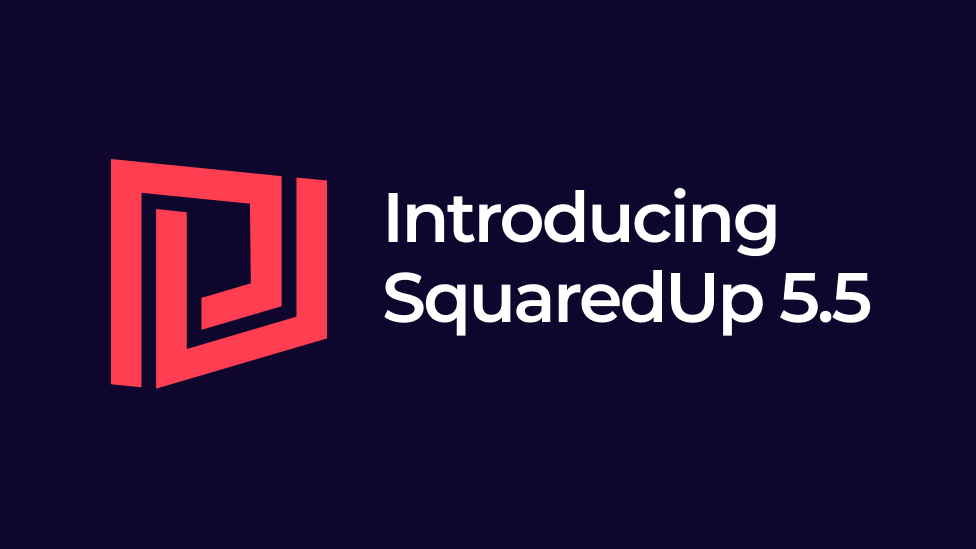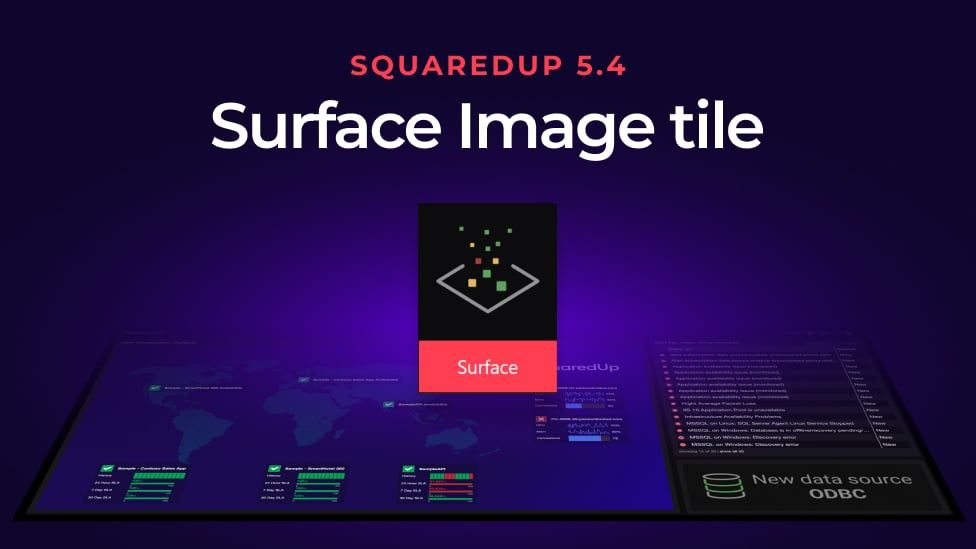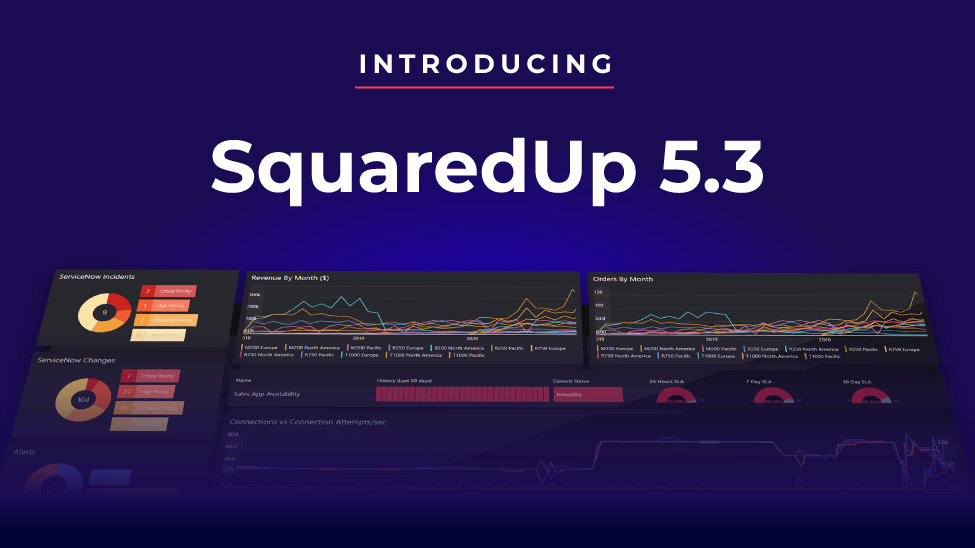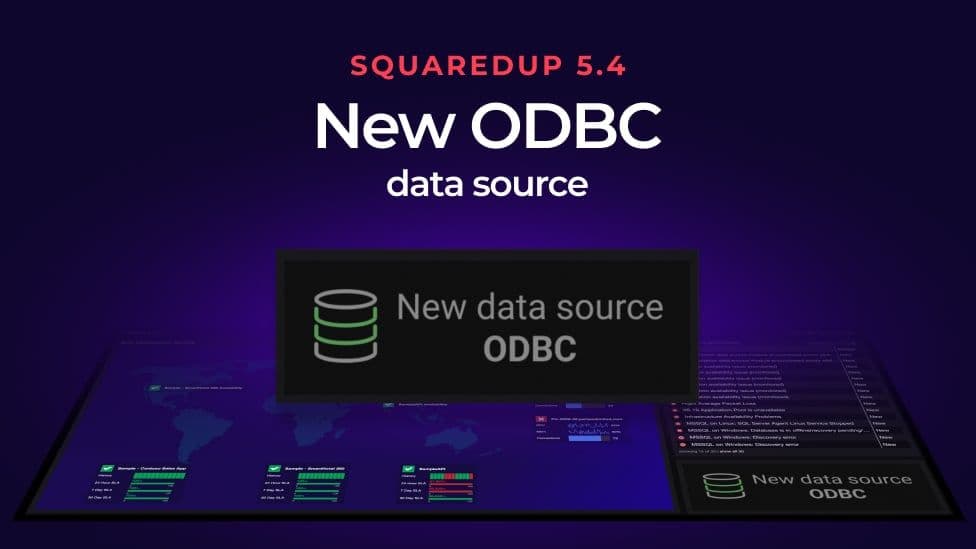
SquaredUp 5.4: New ODBC data source
We just released the new SquaredUp 5.4 with some brilliant new features. Taking center stage was the new ODBC data source.
(If you missed the release announcement you can catch up by reading the quick overview blog post where you can also watch the full release webinar.)
With SquaredUp 5.4, you can now instantly visualize any data from almost any database with the addition of ODBC.
Get your data from anywhere easily
A core challenge today is getting data from multiple data source with ease. Your data is stored in Oracle, PostgreSQL, MySQL, and many other databases.
Because ODBC is language-independent, you can connect to almost any database and access just about any data, wherever it’s located, fast.
This means you can dashboard your most important metrics by connecting directly to your ODBC compliant database using any dynamic SQL query.

Use instantly – no setup required
Unlike many other dashboarding platforms, there is no programming or complex setup needed to get going. SquaredUp 5.4 natively supports ODBC databases.
- Set up your connection to the ODBC database
- Enter your SQL query
- Build a dashboard
It’s that simple.
Whether you are deeply invested in Oracle databases, your Dev Team is using MySQL to store application metrics, or you’re migrating from one database to another, the new ODBC data source opens up new SquaredUp use cases to you.
Unbreakable dashboards?
Typically, if you tried to migrate your dashboarded data from one location to another, your dashboards would break.
Above, you can see a sample AdventureWorks data dashboard built with data from SQL Server. What if we wanted the same dashboard, using the same data, but that data has now been migrated to a PostgreSQL database?
In SquaredUp 5.4, you’ll find a new SQL integration tile that gives you a simple solution without you having to rebuild a single bit of your dashboard.
Connect your provider
If you’ve migrated your data, you can now integrate you new, migrated database, like the PostgreSQL database for this example, into SquaredUp.
First, find the new SQL integration. When you click into it, you’ll be able to name the provider then enter the connection string for your selected driver.
You also get the benefit of reusable connection strings. Set your connection string once for your provider, and it propagates to all your visualization tiles. (You used to have to add connection string for every tile you created.)
Once you hit save, you’ll then find your new integration listed in your active providers.
Switch data source in your dashboard
If you’re using ANSII SQL, all you need to do now is simply switch the data provider for each tile on your dashboard.
And voila! The same tile is produced, with the same data, from a different provider. Your dashboard remains intact.
However, SQL Server uses T-SQL and Oracle uses PL/SQL, etc. So small changes to the SQL code may be needed.
In the query used in the above example, there’s a piece of T-SQL that does not work in PostgreSQL. You can see that below. It just needed a tiny bit of editing to work in PostgreSQL. It’s still super simple.
Now, SquaredUp dashboards are (nearly) unbreakable if you’re trying to visualize the same data in the same way but from a new provider.
Watch the demo where Shawn Williams, our Tech Evangelist, walks through this exact process here from 06:18:
Administrate everything from SquaredUp
Another joy of using SquaredUp 5.4 to connect using ODBC is that you can now administrate all your connections in one place, for all your tiles, across all your dashboards. And you don’t even need to log in to the Windows box to configure your ODBC source. SquaredUp takes care of all that.
You can do everything through SquaredUp – change the password, change the connection string - and all the dashboards and tiles that point to that configuration will then be updated.
So now, as your organization grows, all the investments you’ve put into setting up your ideal dashboards is maintained.
Upgrade to SquaredUp 5.4 to get ODBC
So there you have it – a quick run through the amazing new ODBC data source feature in SquaredUp 5.4.
Visit the 5.4 release blog post for a quick overview of the other new SquaredUp features and upgrade to SquaredUp 5.4 today.