
Do you have data locked within a database in your data center? Maybe you have multiple monitoring applications that contain data, but would prefer not to provide access to the GUI? SquaredUp’s SQL / ODBC integration tile enables you to quickly and easily pull data from any database, whether that’s the likes of Oracle, PostGre, MySQL, or SCOM Data Warehouse, etc.
Sample SQL Dashboard
Here’s an example dashboard that uses the same basic query but converts the results into a variety of visualizations.
Here’s a peek at the query behind the visualization.
As you can see, it’s not just simple SQL code. We’ve declared a dynamic table and are inserting results from a common table expression. Whatever you need to get the job done.
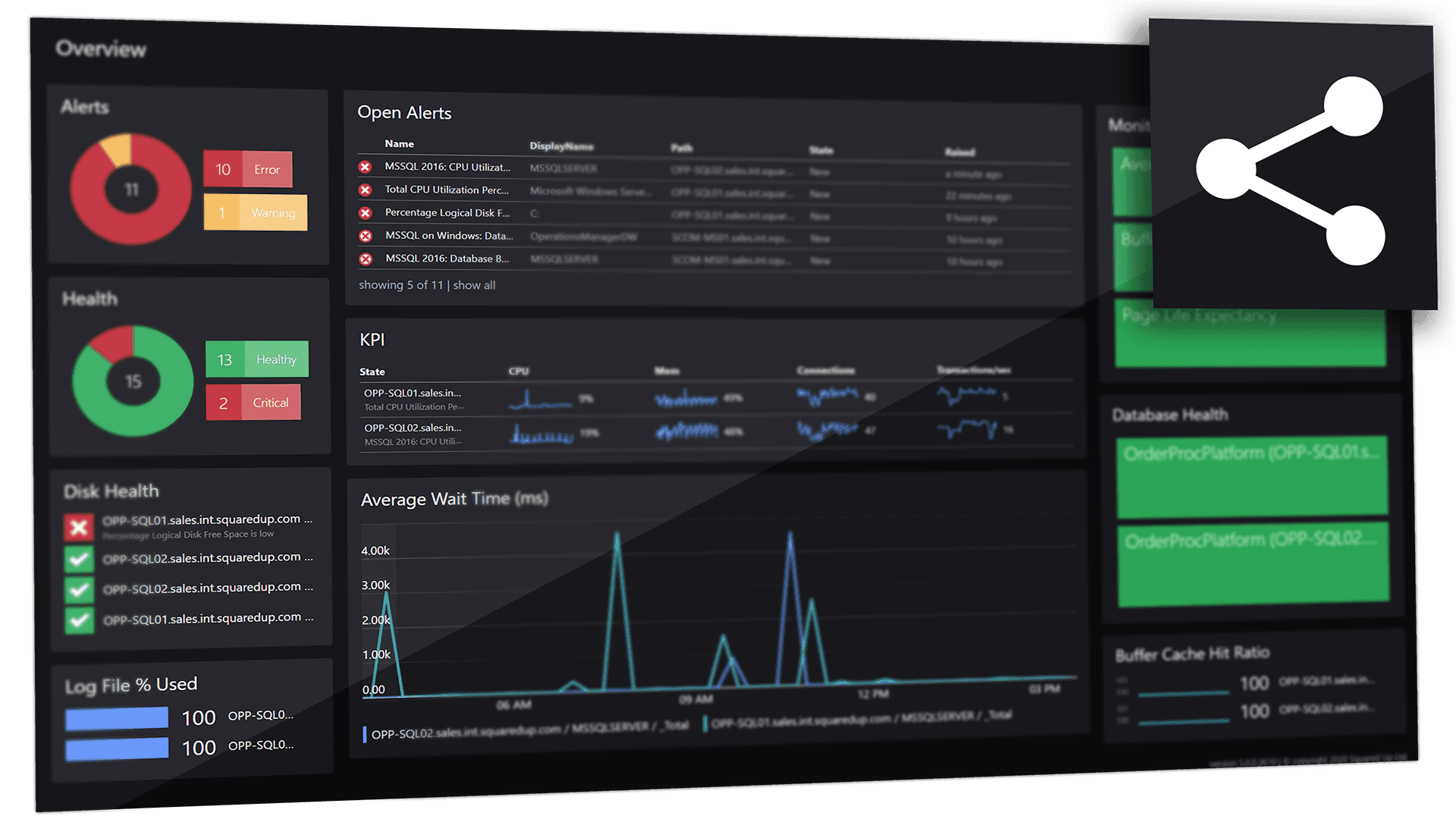
Share the insights across the team
Once you have the data visualized just right, use SquaredUp’s Open Access feature to share it.
How to visualize SQL data in five easy steps
Step One
Add a connection profile.
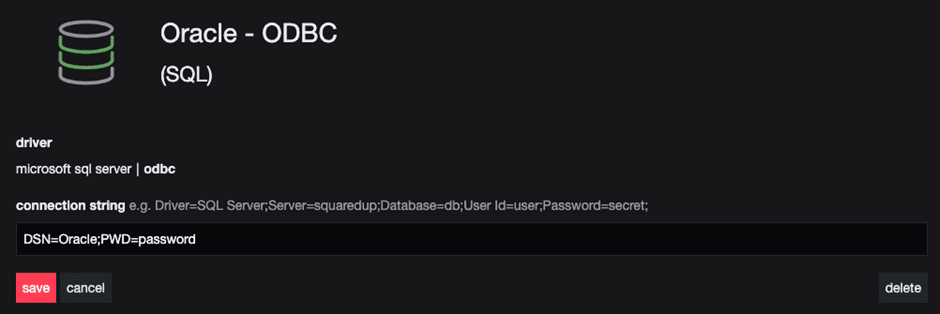
STEP Two
Select the SQL tile.
STEP THREE
Choose how you want to visualize your SQL data - a single value (scalar), a grid of data, a line graph, sparklines, bar, donut, or status blocks.
STEP FOUR
Select your connection string.
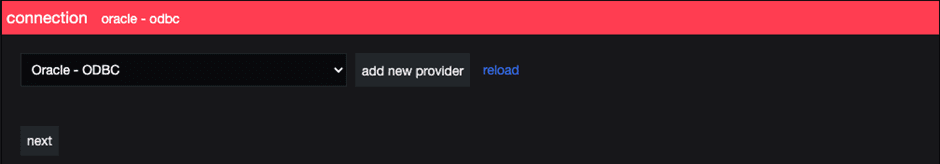
STEP FIVE
Supply your query. Your query can be as straightforward (or complicated) as it needs to be to get the job done.
STEP SIX
(Optionally) Add some finishing touches like showing or hiding columns, making the rows clickable, adding a legend or labels to get the point across.
Want to learn more?
Find out more about working with the SQL integration in the following blog posts:
Add context to your dashboards from SQL data sources
/blog/add-context-to-your-dashboards-from-sql-data-sources/
Dashboard Server: Working with the SQL tile
/blog/dashboard-server-working-with-the-sql-tile/
Reduce monitoring silos with SquaredUp Web API and SQL tiles
/blog/reduce-monitoring-silos-with-squaredup-webapi-and-sql-tiles/
If you want to dig a little deeper, check out these Knowledge Base articles:
How to configure access to a database for use with the SQL tile
See Support Article
How to use the SQL tile
See Support Article
Troubleshooting the SQL tile
See Support Article
GET STARTED TODAY
Zero to dashboard hero in 60 seconds
Start now with hundreds of customizable dashboards.