
Bruce Cullen
Director of Products, SquaredUp
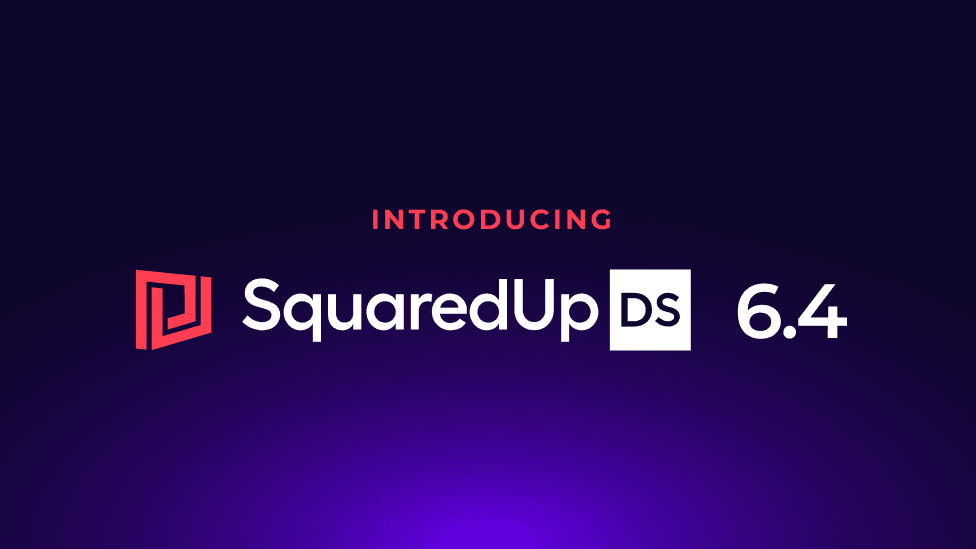

Director of Products, SquaredUp
We're excited to announce that Dashboard Server 6.4 is now available to download! With this release, you can now embed SquaredUp Cloud tiles in Dashboard Server, broadcast custom notifications, and run SCOM tasks on multiple objects, among other upgrades. Read on to learn more and watch the demo.
For the complete list of updates, check out the latest release notes.
Read on for a run through of the main feature improvements.
Alternatively you can watch the recording of the release webinar presented by myself, Bruce Cullen, Director of Products.
Dashboard Server is amazing for surfacing SCOM data, but its integrations are limited. That's why we are especially excited to share that you can now embed tiles from our other product – SquaredUp Cloud – directly into Dashboard Server!
SquaredUp Cloud is our cloud-based dashboarding tool that integrates with 70+ data sources. By using it alongside Dashboard Server you can bring literally everything you're monitoring into one view – to create a true single pane of glass.

With 6.4, you can now embed a SquaredUp Cloud tile directly into Dashboard Server, the same way you would with any other integration.

As of our previous release Dashboard Server 6.3, it also became possible to embed a Dashboard Server tile in SquaredUp Cloud. The feature now extends both ways – hooray for more flexibility!
It is now possible to broadcast custom notifications to all Dashboard Server users. This is great for communicating incidents like large scale outages.
Check out the screen grabs below to see:


You can now run SCOM tasks on multiple objects in Dashboard Server.
We hope this helps to both streamline manual reporting and cut down time needed to manage SCOM tasks within Dashboard Server!

With our new row perspective editor UI, we've heavily reduced the complexity in using the Matrix tile, Alert details panel and VADA map analysis panels.
The new UI means configuration is simply point and click, knowledge of JSON is no longer required! Check out the difference in the before and after screengrabs below.


To get an in-product tour of all the above features, watch my Dashboard Server 6.4 demo below.
Once you're ready, you can download the latest version here. For a step-by-step guide on how to update your Dashboard Server SCOM Edition deployment to the latest version, see How to upgrade Dashboard Server SCOM Edition.
For the full set of details on other improvements in this release, read the Release Notes.
To get started with 6.4 if you’re new to SquaredUp, see How to install Dashboard Server SCOM Edition.
Thanks, and Happy Dashboarding!