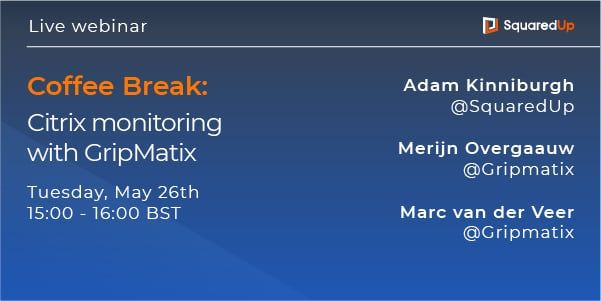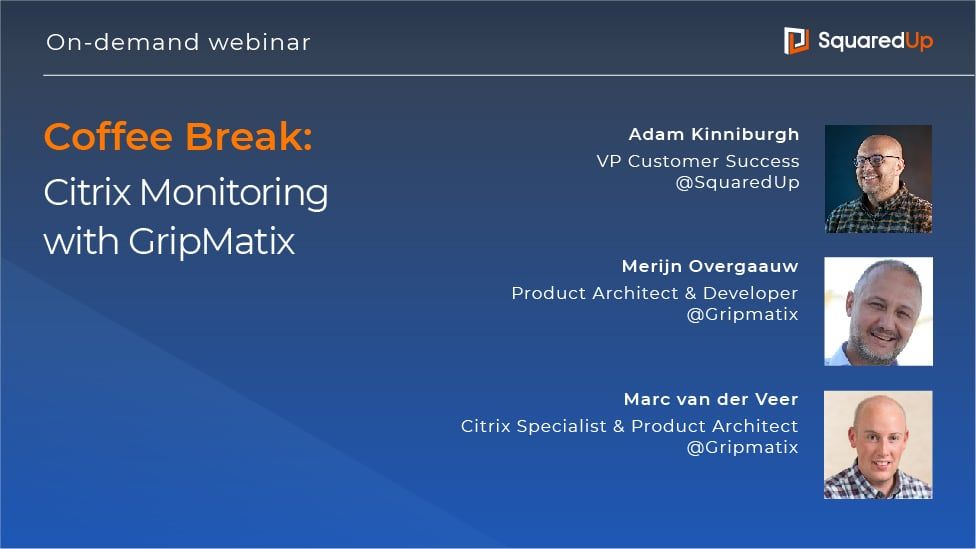Coffee break: monitoring your VMware vSphere
Most of us SCOM users have our servers and infrastructure pieces monitored – but more often than not, the hypervisor remains a big black box where there is no level of monitoring whatsoever. Any kind of outages that come from that lack of monitoring blindside our administrators, and people eventually grow to lose confidence in the platform itself.
NiCE VMware MP
Luckily for us, NiCE, aka the “Kings of Xplat” (as our founder Richard Benwell once affectionally called them), now also offer an impressive SCOM MP for monitoring VMware vSphere. While it’s always been possible to monitor VMware, NiCE’s new MP offers a balance between cost and performance that makes it another good option to consider.
The MP models your VMware environment from the datacentre down to the individual virtual machines, network devices, memory and CPU usage, providing a complete picture of its health and performance. It also provides proactive monitoring and alerting on the status of all VMs and underlying hardware – meaning you get to say goodbye to virtualisation bottlenecks!
In addition to the MP itself, NiCE have also built an awesome SquaredUp dashboard pack.
As always, the MP still contains SCOM console views and a wealth of DW reports, so the dashboard pack is just an added benefit for SquaredUp customers.
Webinar: VMware Monitoring with NiCE
To learn more about the MP and dashboard pack, hop on down to the video recording of our webinar, where Matthew Long and Adam Kinniburgh from SquaredUp chat with Christian Heitkamp from NiCE IT Management Solutions GmbH about how best to monitor your VMware environment using NiCE’s new tools.
Listen as Christian takes us through some key features and benefits of the MP, before diving into the architecture and some of your deployment options. He demonstrates how the MP is very flexible in its deployment and how, using a configuration tool, you can easily manage which hosts and clusters are monitored (great for excluding those noisy test environments!). Finally, Christian walks us through the product roadmap and reveals some pretty exciting things to come in future versions of the MP.
-
NiCE also carries a huge number of other MPs that extend your SCOM monitoring. Just recently, they released an Office 365 MP that is the perfect solution for monitoring 365 outside-in. If you’re doing hybrid exchange or full 365 based mail solutions, check out our Coffee Break webinar on the Office 365 MP.
Resource links:
NiCE VMware MP details:
https://www.nice.de/nice-vmware-mp/
Webinar - Three awesome ways to use your SCOM DW:
NiCE VMware SquaredUp dashboard pack: