
Sameer Mhaisekar
SquaredUp, Technical Evangelist
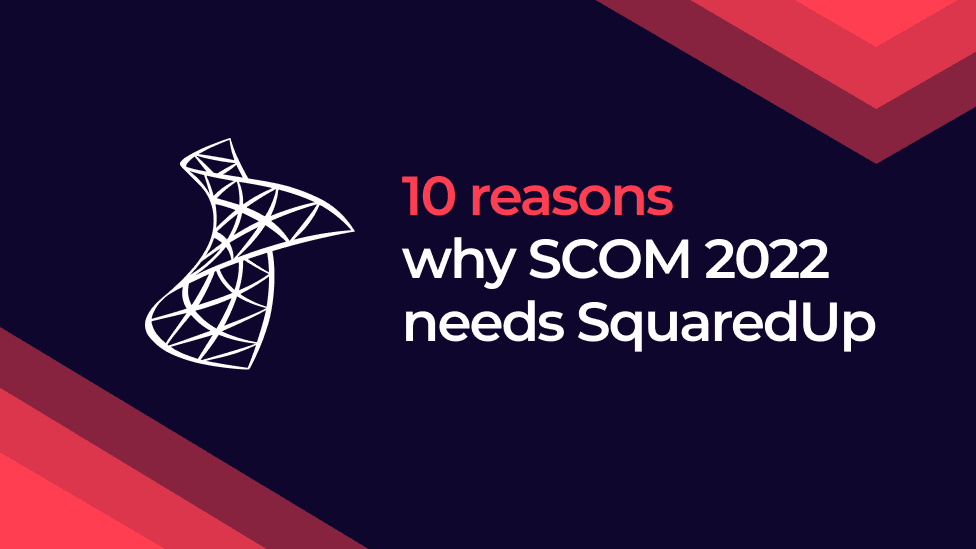
If you've used SCOM you know that it is a true monitoring powerhouse, but one that needs a helping hand surfacing data that matters and getting users engaged.
The replacement of Silverlight with HTML5 in the SCOM 2019 web console was a welcome enhancement, but the SCOM web console still shares its design with the administration console, which users find slow, complex and hard to get the visibility they need.
Enter SquaredUp. With its engaging application dashboards, you have the missing piece of the monitoring puzzle.
Fast, easy-to-use and customizable, SquaredUp not only gets your teams engaged with SCOM, it also enables you to start monitoring your applications with SCOM, not just your infrastructure. It even integrates with third party tools. Sound good? Read on to find out why SCOM 2022 needs SquaredUp.
SquaredUp can pull in contextual data from other tools, such as Splunk, Service Now, Dynatrace, Pingdom etc. or basically any other tool that has an API - very easily and quickly while the SCOM console just shows SCOM data.

The SquaredUp console lets you automatically discover and map applications. SquaredUp also gives you the ability to create relevant monitoring around your application right from the SquaredUp console. SCOM web console lacks this capability.

With SquaredUp users can drill down and drill across (perspectives) to see automatically generated dashboards for objects and groups, so they can explore and investigate easily. SCOM dashboards have no concept of drill across, and “drill down” simply drops you straight into the console’s very detailed monitored object view – great for a SCOM admin wanting to manage the object, confusing for everyone else.

SquaredUp comes with an intuitive dashboard designer that is easy to use for anyone on your team - not just SCOM admins. SCOM gives you pre-built widgets but it is difficult to make your own, and hard or impossible to mix and match.

SquaredUp’s Open Access feature makes it easy to share and publish non-interactive live dashboards on the intranet, wallboards etc. for people without SquaredUp access.

A bunch of pre-built SquaredUp dashboard packs will get you going very quickly. The SCOM web console does not have any pre-built views to it.
SquaredUp looks modern and clean, which encourages more user engagement while SCOM still has a retro MMC feel which can be off-putting.


It’s easy to give interactive SquaredUp dashboards to non-monitoring professionals – including support teams, app teams, SQL teams etc, and their managers. Conversely, the SCOM web console is not user-friendly for non-SCOM admins – it’s still very much a console…
SquaredUp lets you edit your dashboard settings very easily and the data manipulation is surprisingly quick compared to the SCOM web console where the smallest change in configuration or time duration can take a lot of time to load.
SquaredUp gives you more options for visualizations than the dashboard widgets in SCOM 2022. For example, showing multiple metrics and time comparisons on a single chart, showing spark lines for multiple metrics and objects, matrix tile for summarised views across multiple objects, etc.

Further info
/blog/fixing-scoms-blind-spots-with-eam-x/
/blog/upgrading-to-scom-2022-step-by-step/
Get up and running in minutes and enjoy 30 days of free, unlimited dashboarding.