
Bruce Cullen
Director of Products, SquaredUp
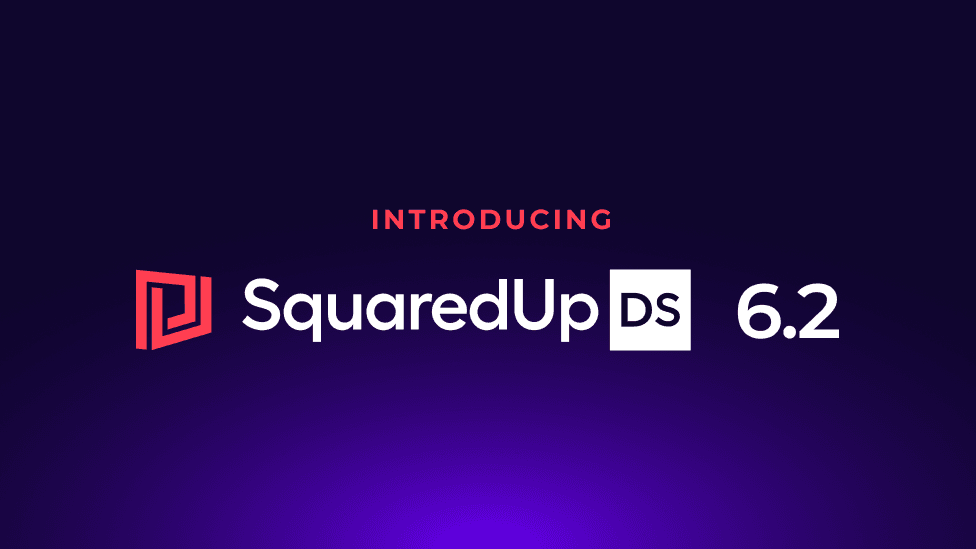

Director of Products, SquaredUp
Another release, another round of exciting features and updates! We hope they make your experience of using Dashboard Server even better.
For the complete list of updates, check out the latest release notes.
Read on for a quick overview of the main feature improvements.
Alternatively you can watch the recording of the release webinar presented by our Director of Products Bruce Cullen.
We've added a bunch of new features to the donut tile with this release.
First, we've added the highly requested ability to group by any property of an alert. The latest update also means that the donut tile can now handle large numbers of labels and display them in a way that is easy to consume.


You can then drill down into any of these segments after grouping them.
We have also added the ability to sort by the value or the label, in ascending or descending order.

We now also support custom resolution states from SCOM.
Plus, it is now possible to click on the number in the middle of the donut to view a breakdown. Of course, you can still click on the donut segments as before!
We've also made some improvements to managing alerts and their integration with SCOM Tasks. We've always had the ability to run SCOM Tasks in Dashboard Server (for those who have permissions to do so), but it was previously not hooked up to the area of the product where alerts are managed.
Now, when you drill into an alert, you'll see that we've added a button for "Task", which lets you run any SCOM Task and see the outputs.

This is also possible when looking at alerts in the list view.

We have now also brought in perspectives for your monitored objects, to show additional information that provides a more complete picture. This could help with diagnosing issues, or just generally improving visibility and understanding. You can drill into any of these visualizations as well.

The matrix tile now has the humble but powerful scalar tile as a visualization option – as you can see in the bottom right of the below screenshot.

Here are some smaller "delighter" features that were requested by customers.
We've always been able to sort visualizations on the Matrix Tile, but previously, we were not able to save that sort. Now it is possible to save it when editing the tile for repeated use down the line!

For all tiles, we have enabled a full-screen view, alongside the ability to copy and paste tiles.

It is now possible to rename your providers! This is a seemingly simple but highly requested feature. The ability to rename providers offers additional flexibility and customization.

Watch the demo by our Director of Products, Bruce Cullen, for an in-product tour of all the above features.
Once you're ready, you can download the latest version here. For a step-by-step guide on how to update your Dashboard Server SCOM Edition deployment to the latest version, see How to upgrade Dashboard Server SCOM Edition.
For the full set of details on other improvements in this release, read the Release Notes.
To get started with 6.2 if you’re new to SquaredUp, see How to install Dashboard Server SCOM Edition.
Thanks, and Happy Dashboarding!