
Vincent Babin
Senior Product Manager, SquaredUp
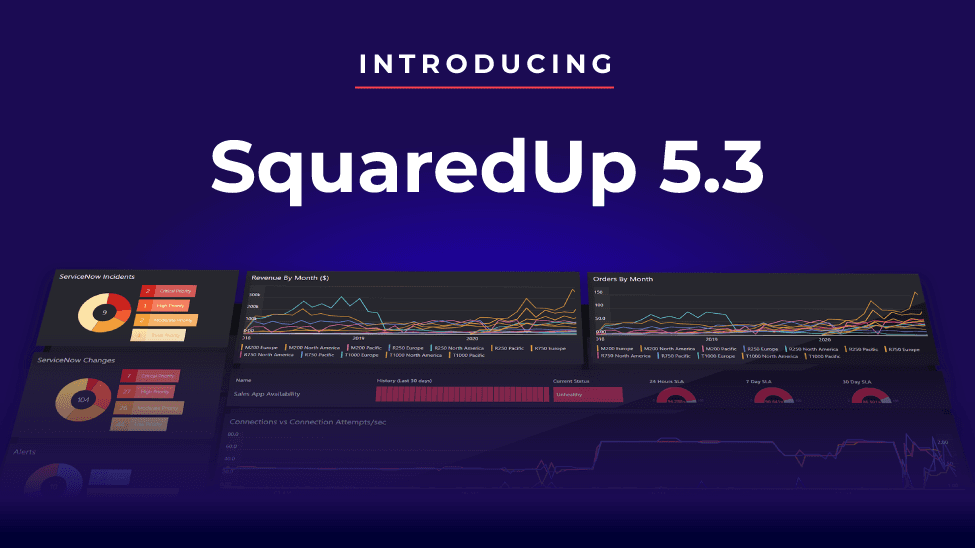
More dashboards. Better dashboards.

Senior Product Manager, SquaredUp
SquaredUp 5.3 is now available! You will find new features to discover as well as enhancements to the SquaredUp you already love. Here are the highlights:
Check out our release webinar for a detailed walkthrough and demo.
One of the brilliant new features is the ability to overlay a status from any external data sources on top of any image of your choice.

You could show the statuses on a world map or layer them over a data center layout. You could even use a picture from your diagramming tool like Visio.


Now you can share a clear picture of the statuses most important to you.
We have also added conditional colors in scalar tiles for any data point from your external data sources, including SCOM metrics. With added support for web links, you can even drill out to the corresponding tool. Now you can add impact to your key metrics.

By using the intuitive logic builder, you can create custom conditions that will trigger your scalar to change color. Choose from a range of colors and select whether you want to highlight the background or the metric value. We’re giving you control.

A final visualization enhancement is the ability to map a specific color to a specific segment or legend of a donut. You can then show that segment as a percentage and sort the segments by value or legend.

When you want to make sure everyone is viewing the dashboard with the most relevant timeframe, it’s helpful to be able to set the default timeframe on your dashboard. And that’s exactly what we’ve enabled you to do with Open Access. You can now set your root cause analysis dashboard to 1 hour or your SLA dashboard to default to 30 days, for example.

Finally, we have completely overhauled the Dashboard Gallery to include any dashboards submitted by the community with a one-click export and simple submission form.
You will still find existing SCOM dashboard packs from our partners and vendors that you can use in your SquaredUp instance in the Gallery too.
Take a look at the new Dashboard Gallery site and discover how to import and export dashboards directly into your own instance of SquaredUp with just one click.
Download version 5.3 here and check out these release notes for more information on what's new: