
Bruce Cullen
Director of Products, SquaredUp
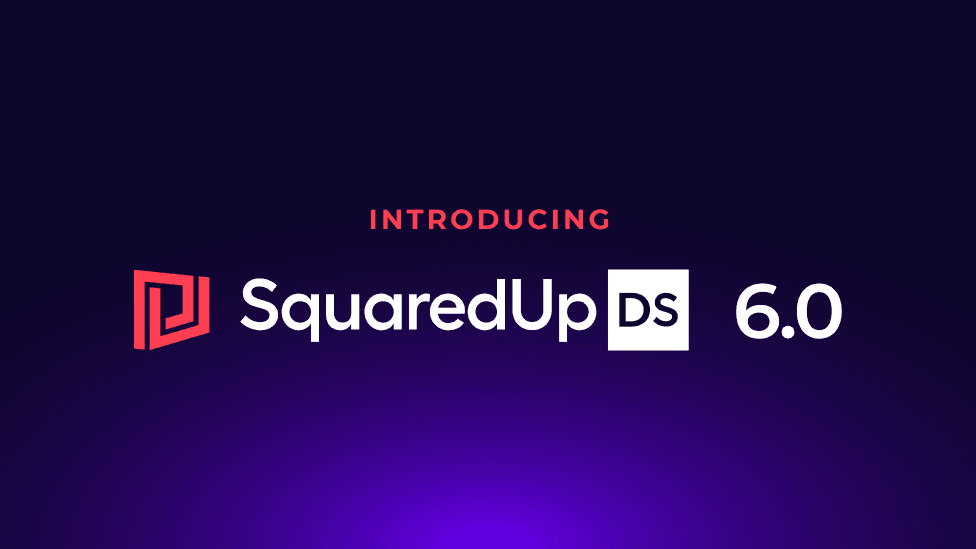

Director of Products, SquaredUp
We’re thrilled to announce the release of DS for SCOM 6.0, our first major release since 2021. Bigger and better than ever, 6.0 isn’t just another release, but the culmination of years’ worth of engineering effort. Boasting a fresh new look, this update brings tons of exciting updates, including:
Catch the full release webinar recording at the bottom of the blog for a detailed demo by Bruce Cullen, Director of Engineering and Jason Beaudreau, VP of Product and Marketing.
This brand new, highly requested feature allows you to streamline your environment and improve security by tracking all changes made to your SquaredUp environment in centralized dashboards.
Particularly useful for users working in a high-compliance environment, you can improve transparency by answering questions including:
The Auditing dashboard pack comes with five out-of-the-box, fully customizable dashboards to get you started. Just point DS for SCOM at a new, empty SQL database (2016 and above), and all sessions will be automatically recorded as audit events.
You can then search and filter all activity to find what you’re looking for.
To see what you can track, and for more details on how to configure Auditing, check out the knowledge base.
Watch this short video to see it in action:
SolarWinds is known as the bread and butter of network monitoring, and according to our 2022 Big SCOM Survey, over 30% of our customers use it alongside SCOM.
That’s why we’re delighted to introduce our new native SolarWinds integration.
You can now effortlessly surface your SolarWinds metrics alongside your SCOM data for the ultimate single-pane-of-glass. View objects, relationships, health and more in the same rich visualizations you know and love.
Like our other integrations (PowerShell, WebAPI, SQL/ODBC), our SolarWinds integration is totally UI driven, and only requires you to input a SolarWinds query string in SolarWinds Query Language (SWQL).
For everything you need to know about this new tile, read this article or watch the video:
Over the last few years, we’ve seen an increase in the adoption of Prometheus, and to better support our customers, we’ve introduced the native Prometheus integration.
This will enable you to visualize your time-series Prometheus data alongside SCOM and SolarWinds with the use of Prometheus Query Language (PromQL).
Whilst visualizations in Prometheus are limited, the DS tile is fully UI driven and compatible with almost all of our visualizations (including our new one: Column Graph!).
Learn more about our new Prometheus integration here, and check out the short video to see it in action:
It wouldn’t be a major release without a cool new visualization, would it? Not to be confused with the bar graph, the column graph shows various bars stacked up against eachother, and slightly overlayed so you can see how events overlap over time.
You can hover over various components for more information, and set the visualization to either solid (default) or transparent columns.
This popular visualization was originally introduced in 5.9, and shows a calendar like view that allows you to quickly spot patterns and trends by date and time.
With a quick glance, the new and improved date heatmap doesn’t look too different, but we’ve made significant behind the scenes changes.
Until now you could only view simple, unaggregated timestamp data pulled from SQL. But with 6.0, you can now quickly surface aggregated data for the Web API, SQL, SolarWinds and PowerShell tiles.
With no more client-side data crunching, this tile is not only faster, but much more scalable for production-scale systems.

To get started with 6.0 if you’re new to SquaredUp, see How to install Dashboard Server for SCOM.
You can download the latest version here and read the Release Notes for details on other improvements in this release.
For a step-by-step guide on how to update your Dashboard Server for SCOM deployment to the latest version, see How to upgrade Dashboard Server for SCOM.