
Bruce Cullen
Director of Products, SquaredUp
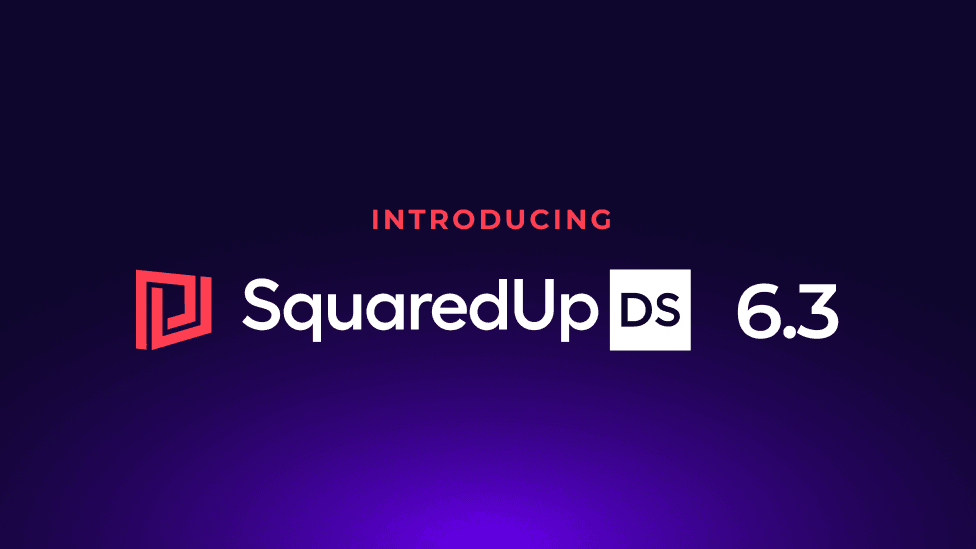

Director of Products, SquaredUp
We are thrilled to announce one of our most exciting releases to date – Dashboard Server 6.3! This release contains the hotly anticipated and highly requested Scheduled Maintenance Mode feature, alongside other improvements. Read on to learn more and watch the demo.
For the complete list of updates, check out the latest release notes.
Read on for a run through of the main feature improvements.
Alternatively you can watch the recording of the release webinar presented by our Director of Products Bruce Cullen.
This is the most highly requested feature we've ever had from customers, and we are thrilled to share that it is now live! This new feature will enable you to manage Maintenance Mode Schedules directly from Dashboard Server without having to switch back into the SCOM console.
You can now modify and disable schedules and modify existing windows within Dashboard Server, ultimately giving you greater visibility, via a better user experience – all without the need to go into the SCOM console.

Below is what it looks like to edit or create a Schedule. All the options should look familiar as they're the same ones you get in the SCOM console – ultimately we're using the underlying SCOM SDK to facilitate this functionality.

There are a number of key differences aside from user experience that are easier to show in a demo. Watch this part of the demo to learn more and see the Scheduled Maintenance Mode feature in action.
New with the 6.3 release, the Alert scalar Tile allows you to get a total count of alerts based on a scope and criteria that you define.
You can then drilldown further from this tile, to find a list of alerts for further investigation (e.g. alert description, context, time raised etc.).
This enables you to proactively take action (e.g. assign the alert to a SCOM user, link it to a ticket, run a SCOM task on the object linked to the alert).

This tile provides you with the ability to annotate dashboards with information using the popular Markdown syntax.
Create visually appealing content without needing to write HTML code! The Markdown Tile can be used to auto populate content with object properties, such as name, communication status and Maintenance Mode state.

We've always had the ability to share and embed whole dashboards in other tools or on a wallboard via Open Access.
With Tear-off Tiles in 6.3, you now have the option to embed just a single tile, further elevating SquaredUp's customizability.
You can now paste a URL into a browser to embed a single tile in another tool, e.g. SharePoint.


We are currently working on leveraging Tear-off Tiles to bring to life the ultimate single pane of glass. Soon, we hope to enable you to display your Dashboard Server tiles within our cloud product, SquaredUp Cloud – bringing all of the data you care about into one place!
You'll be able to leverage Dashboard Server's unparalleled SCOM capabilities together with the Cloud’s extensive 3rd party integrations to get a big picture view.

Watch this part of the demo for a sneak preview of our vision for Tear-off Tiles in the near future.
To get an in-product tour of all the above features, watch the Dashboard Server 6.3 demo by our Director of Products Bruce Cullen.
Once you're ready, you can download the latest version here. For a step-by-step guide on how to update your Dashboard Server SCOM Edition deployment to the latest version, see How to upgrade Dashboard Server SCOM Edition.
For the full set of details on other improvements in this release, read the Release Notes.
To get started with 6.3 if you’re new to SquaredUp, see How to install Dashboard Server SCOM Edition.
Thanks, and Happy Dashboarding!