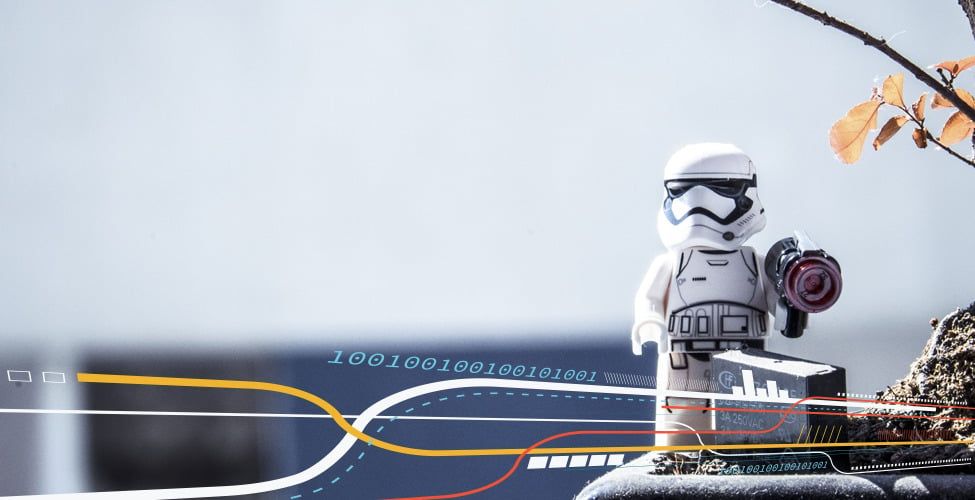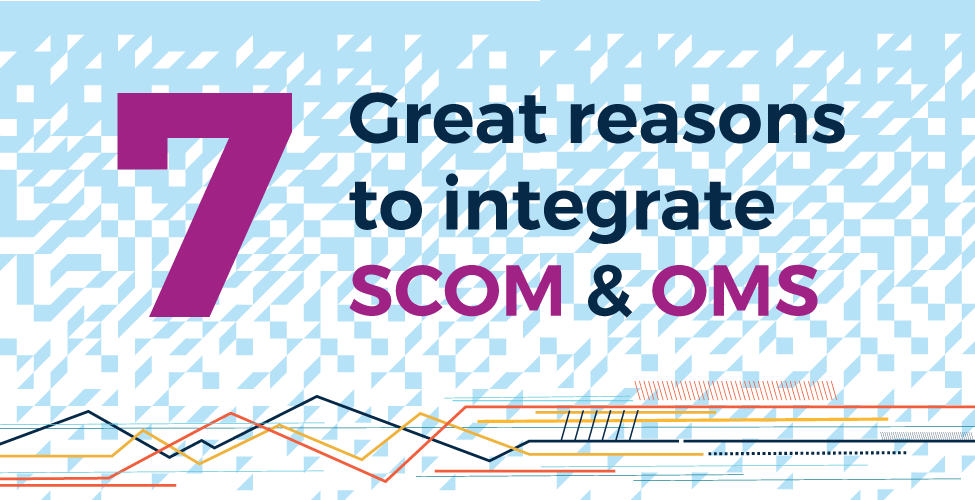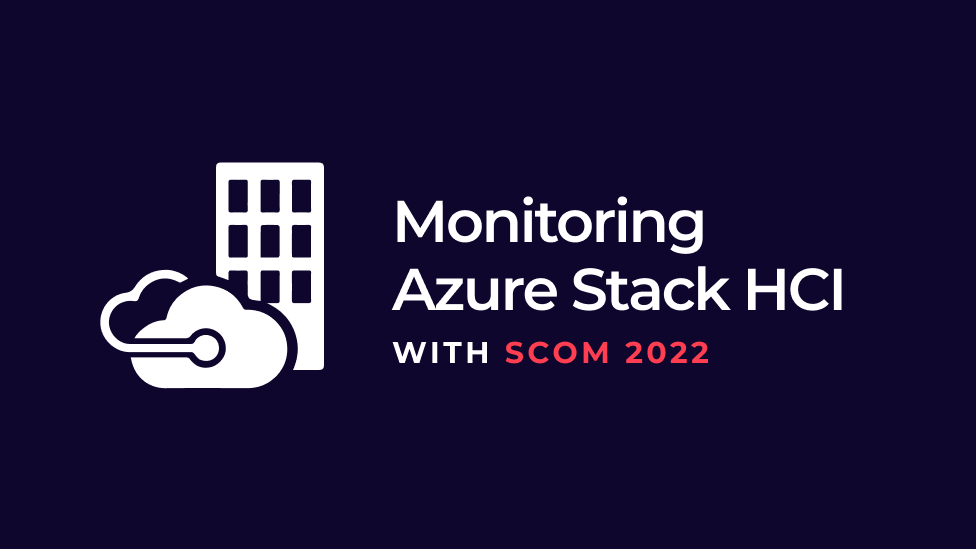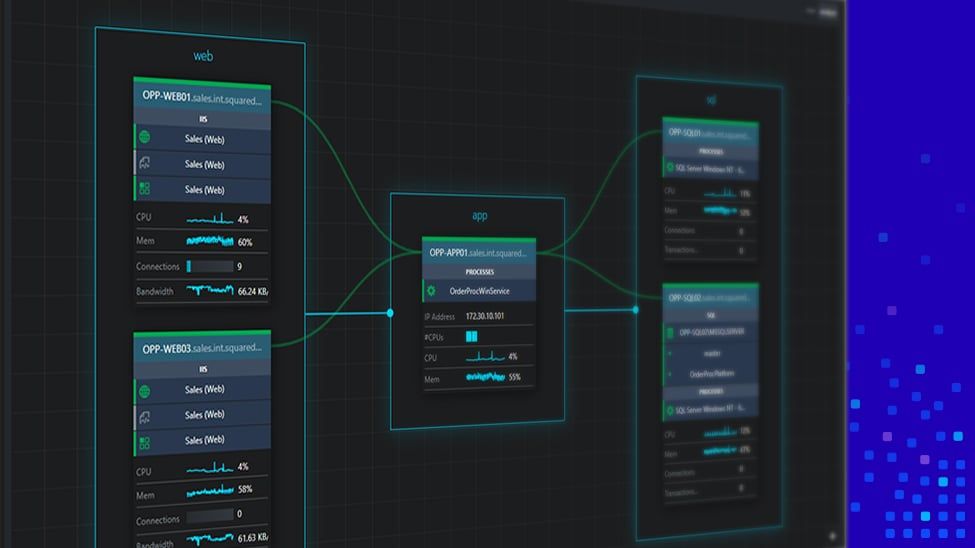Integrate your SCOM monitoring data with Splunk
Join Matthew Long and Adam Kinniburgh as they take a look at integrating SCOM monitoring data alongside Splunk event data into a single-pane-of-glass using SquaredUp.
In previous webinars, we've shown the power of combining event information from other tools such as OMS or ServiceNow into SquaredUp, but in this webinar we look at an on-prem solution in the form of Splunk data.
Once again we're using the SquaredUp WebAPI tile to connect to Splunk's REST API and pull event search results, both on top level summary dashboards and in-context in the form of perspectives.
If this is your first time looking at the Web API integration, make sure you check out some of the webinars in the links below, as they'll go into depth on many of the SquaredUp capabilities we skip over here, such as Custom labelling, Grid Designer and Web API providers.
You can download the accompanying slides here.
Useful links
- Webinar: API integration and ServiceNow
- Webinar: Custom Labelling
- KB - How to use the Splunk tile
- Splunk REST API documentation
- Webinar: Introduction to Perspectives
What's up next?
- 17 October - A look at some awesome community SCOM resources
Take our Coffee Break survey to have your say on what we should cover next.
Not signed up to the series? Sign up here!