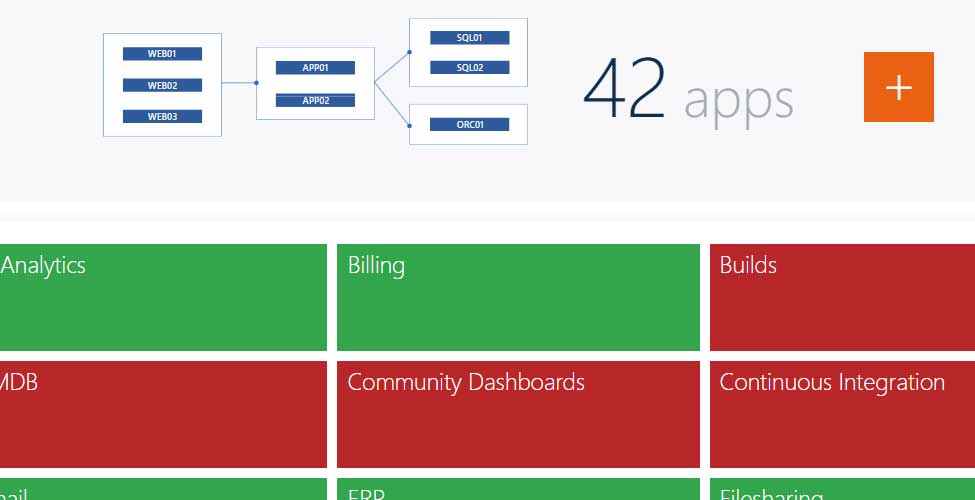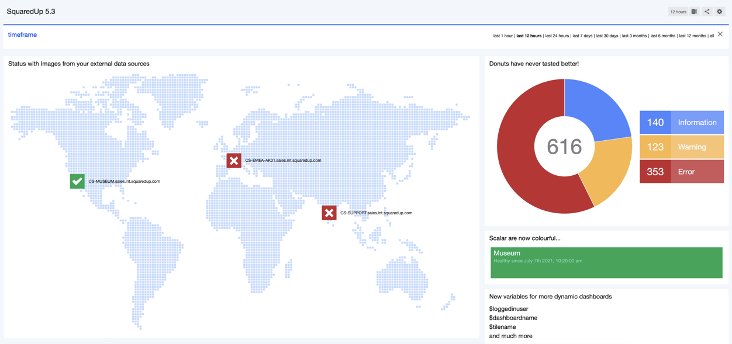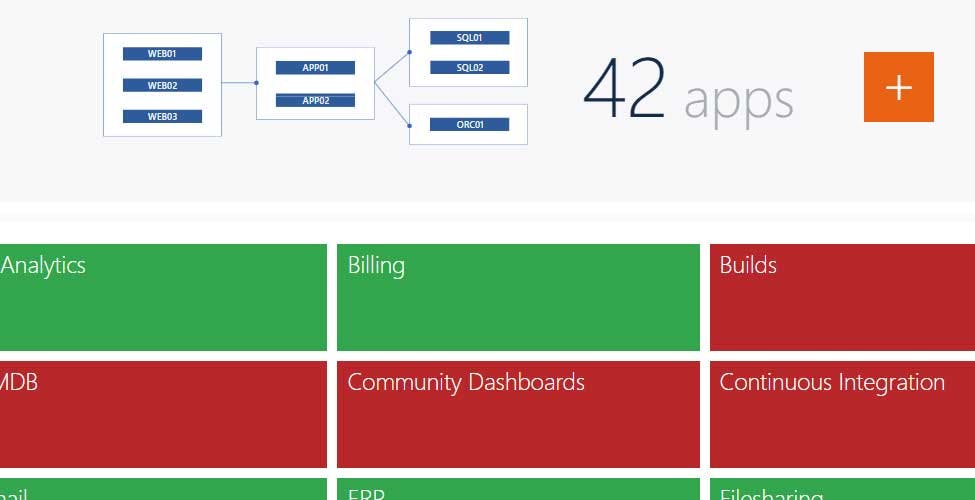
Outside-in monitoring for your applications using SquaredUp
This week, Matthew Long and Richard Benwell peel back the curtain and reveal how SquaredUp have created all those lovely application dashboards and perspectives that we show off in demos every week. The short answer: carefully build and configure distributed applications to ensure they reflect client facing health, whilst including all the objects necessary to provide context and deeper understanding for the technical folks.
Richard walks us through mapping an application with VADA (something you've probably seen before if you aren't new to SquaredUp), and then opens the exported DA inside the SCOM console, in order to reconfigure health rollup. Ideally, we don't want the DA to turn red just because a single component is unhealthy - it should reflect user experience, and if the issue isn't impacting user experience or functionality, it's not business downtime. In order to do this, Richard shows us how we can configure synthetic transaction monitoring (for web apps specifically, but SCOM has equivalents for lots of technologies, and you can integrate with tools outside of SCOM to achieve the same effect) and then include that in our DA to make sure only business impacting issues trigger unhealthy states.
SquaredUp are currently working on product changes to make this easier to configure, and ensure that you get all the best-practices built into your DAs automatically - let us know in the comments or via the usual channels how you use DAs and client-facing monitoring, and what your experiences have been.
The accompanying slides are available here
What's up Next?
- 1st August - Data on Demand (with PowerShell MP)
Take our Coffee Break survey to have your say on what we should cover next.
Not signed up to the series? Sign up here!