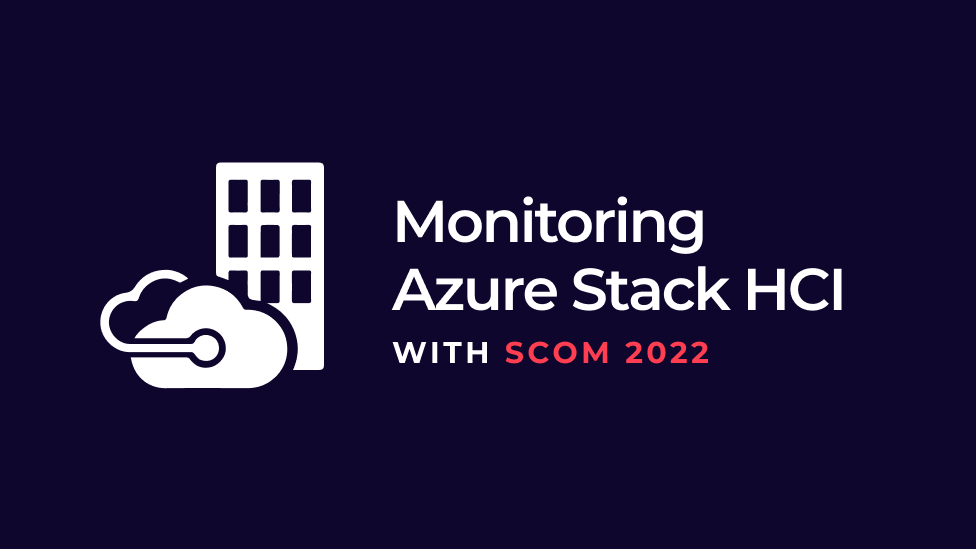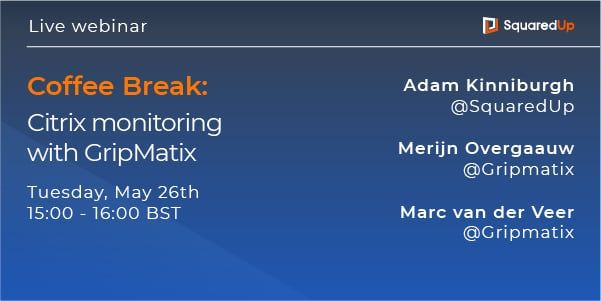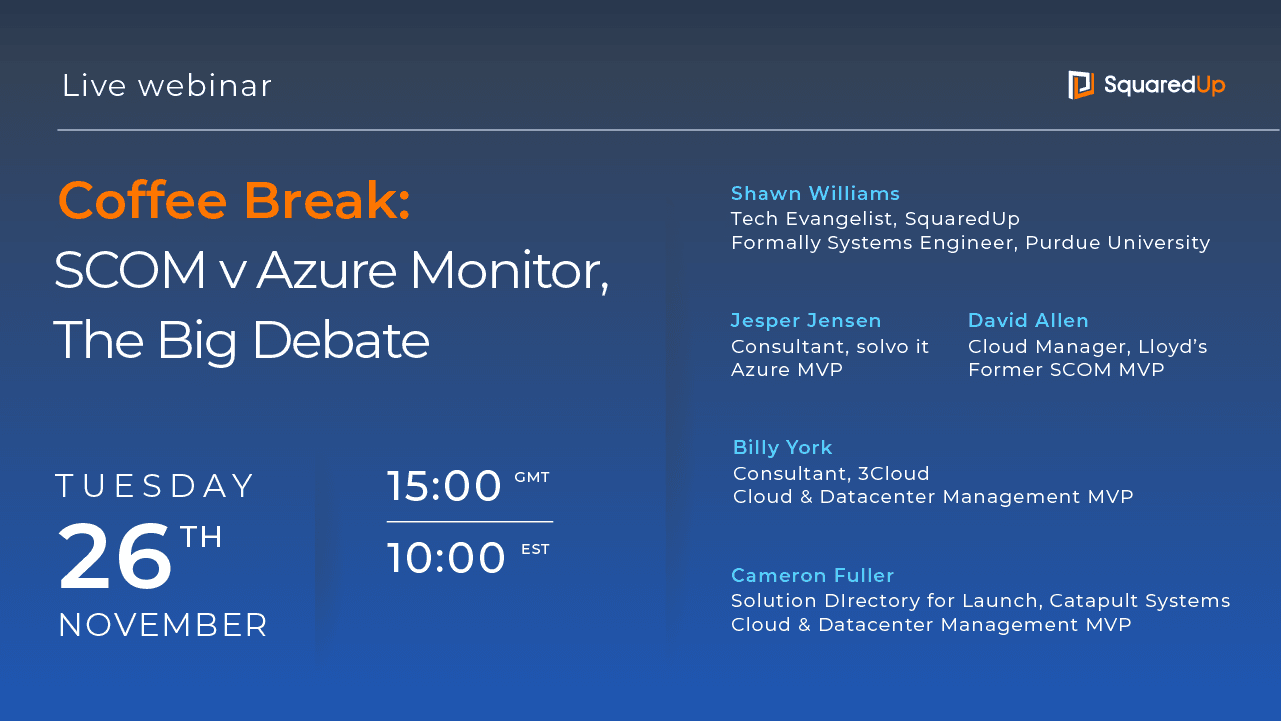
Coffee break: SCOM v Azure Monitor, The Big Debate
“SCOM is dead” is a refrain often heard these days, in large part thanks to Microsoft’s latest marketing push on Azure Monitor. Luckily for you, that's fake news! Contrary to the view that Azure Monitor is fast replacing SCOM, the latter remains the most widely used monitoring tool today – and one that Microsoft remains invested in, as can be seen from SCOM 2019’s many new features. What is the real relationship between SCOM and Azure Monitor? Can Azure Monitor replace SCOM? When should you use SCOM? When should you use Azure Monitor? Could you use them together?
In November’s coffee break (our most popular one yet!), we put together an expert panel to help us demystify the confusing messaging around SCOM and Azure Monitor, as well as offer some useful cloud migration best practices.
Experts include Cameron Fuller (SCOM MVP), Billy York (SCOM and Azure Monitor MVP), Jesper Jensen (Azure MVP and consultant), and David Allen (Cloud Manager at Lloyds of London), and the session is hosted by our very own Shawn Williams, SquaredUp Tech Evangelist and former Purdue University Systems Engineer. Scroll down for their full job titles and social media handles, plus a list of all the questions covered and their corresponding timestamps.
Time to up your monitoring game!
Some useful resources:
Azure Monitor Learning Path
SCOM overview
10 Free SCOM MPs
Monitor Azure with SCOM (Azure MP)

Questions covered:
07:00 Would you recommend using SCOM today?
07:40 What are some tips you have on migration to the cloud?
08:30 What are some things surrounding Microsoft’s hybrid message that a SCOM admin should be aware of today?
11:10 What are some changes from OMS to Azure?
13:45 Does it make sense to monitor Azure with SCOM?
15:43 What is the best way to connect SCOM to Azure? Would you connect SCOM directly, install an agent in Azure or go with a management pack?
18:05 A common experience is blowing your budget in Azure – any advice on limiting your costs in Azure when setting up Azure Monitor?
20:51 What skills should a SCOM admin pick up going forward with Azure journey/ what do they need to prepare?
23:00 What are App Insights and Service Map and how should we use them?
27:20 What are some common steps for setting up an alert, tuning that alert, setting up maintenance mode for an application in Azure?
29:40 How would you handle maintenance mode within an Azure workspace so you can do maintenance without having the alerts?
30:43 Is SQL monitoring possible on Azure?
34:50 What methods are available on Azure Monitor to monitor the Windows OS or applications?
38:08 Does the SCOM Azure Management Pack have value?