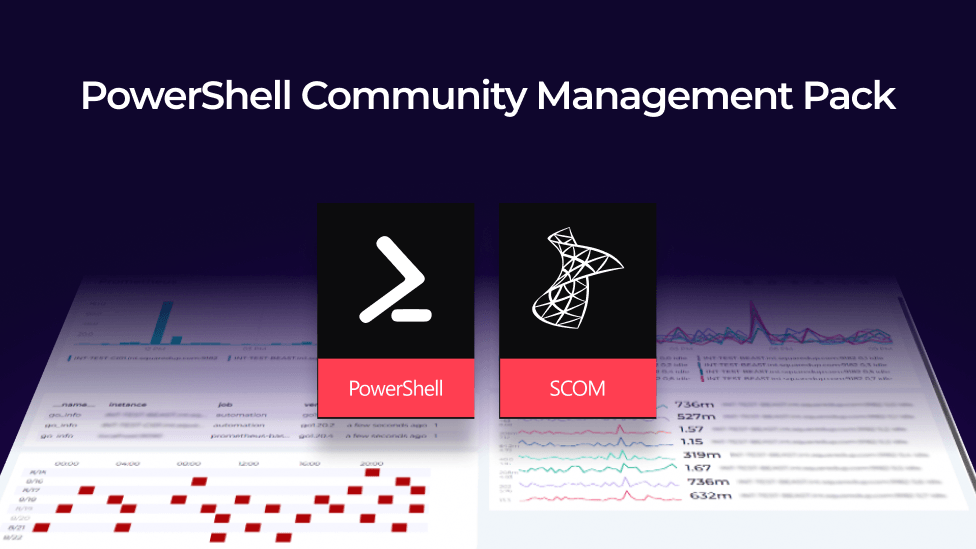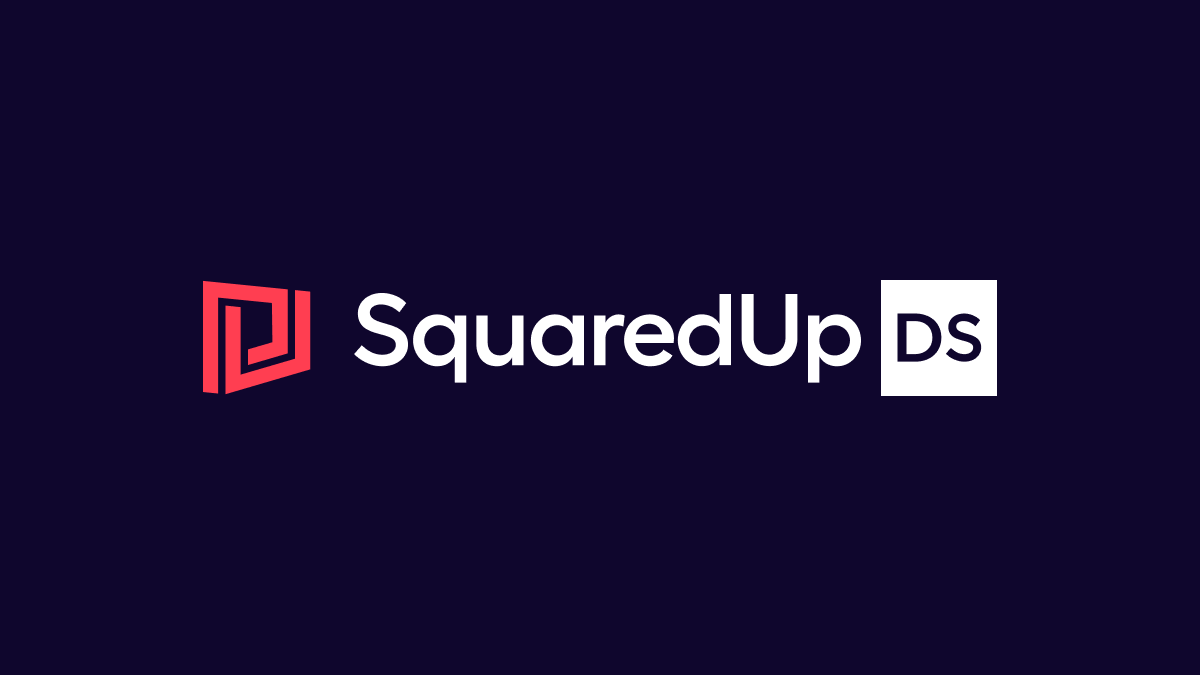Free PowerShell monitoring management pack - download now!
After much work, we’re pleased to announce that our PowerShell Monitoring Management Pack is now publicly available and ready for download!
First, a little about the Management Pack
The PowerShell Monitoring Management Pack adds support for PowerShell everywhere that you would expect to see it within the authoring pane of the SCOM console (i.e. everywhere there is currently VBScript).
This means that custom two- and three-state monitors, custom rules for performance and event collection andcustom agent tasks can all make use of PowerShell - all through standard wizards in the SCOM console.
Because the MP's not limited to custom monitors, you can get get awesome results from the MP without any great complexity. For example, if you or your colleagues have useful PowerShell scripts that can pull back handy troubleshooting data, or take a simple remediation action for a known problem, then, hey-presto, you can quickly wrap that up as a SCOM agent task and push it out to your IT operations teams in just a few clicks.
To us, SCOM is and always has been a platform and, thanks to its Management Pack architecture, extensibility has always been at the heart of the power and potential of SCOM. This unique architecture opens up endless opportunities, not just in terms of what you can monitor using SCOM but also how you can monitor with SCOM.
We believe that's what makes SCOM the perfect platform with which organisations can take on the challenge of enterprise application monitoring.
But...
Let’s face it, the fact that the SCOM Console only supports VBScript hardly screams cutting-edge, 21st century technology. Everyone knows that PowerShell is the modern way. Everyone knows that it’s the language today's IT Pro is familiar with.
So, we thought we’d harness the power of the community and make it happen!
Download the PowerShell Monitoring MP
We know we've provided a link to download the MP above, so for no other reason than the fact we love a big, bright orange button, thought we'd include another link to the MP below. You know what to do...