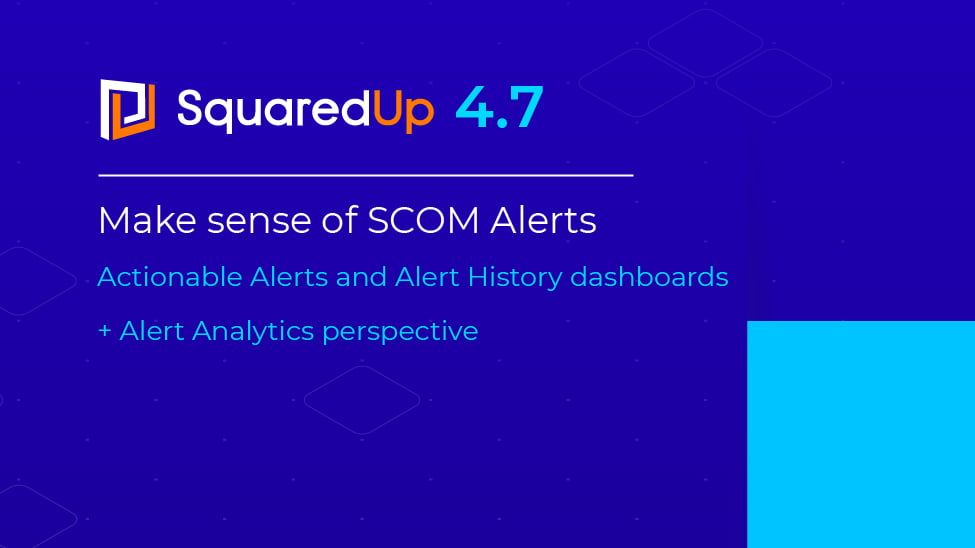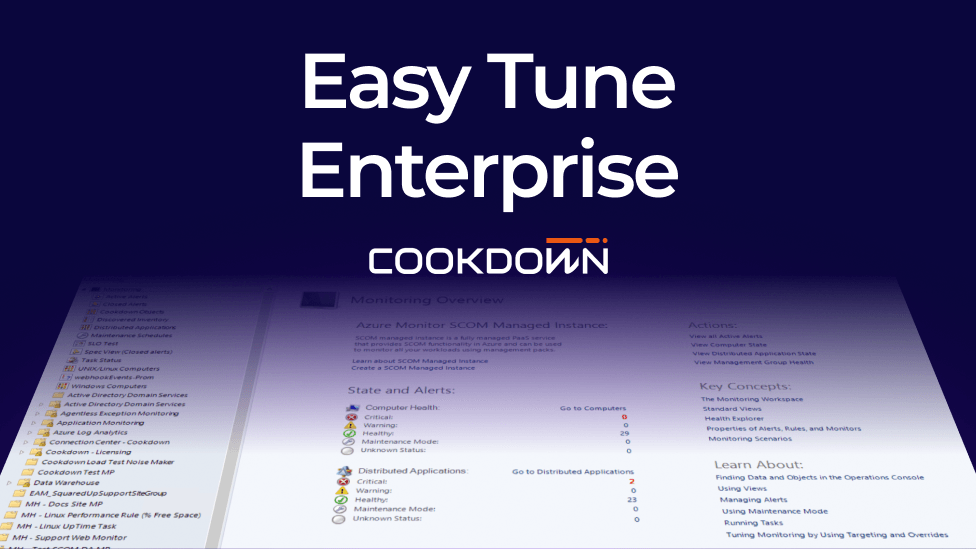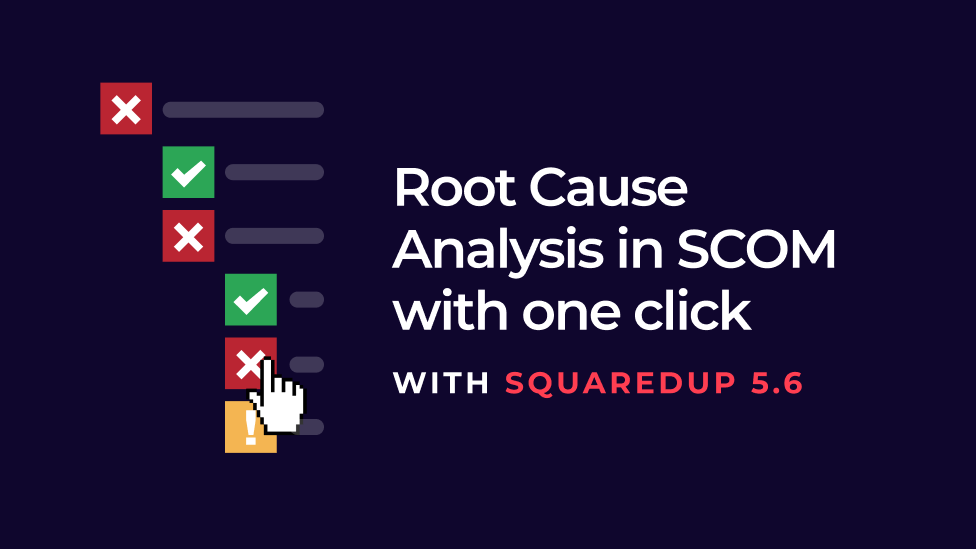Getting on top of your SCOM alerts
This week, Matthew Long and Richard Benwell discuss an age old topic in Systems Center Operations Manager: the difference between Monitors and Alert Rules. We start out by discussing the end user experience of SCOM Alerts, as there is often a disconnect with how people expect SCOM alerts to behave and how monitoring is implemented. We talk about how Alert Rules and Monitors have fundamentally different use cases and should inform behaviour differently.
We then dive into SquaredUp to show you an indepth look at some of the changes we've made with v3.2 to make it easier to identify rule and monitor alerts, prevent users from accidentally closing monitoring alerts, and health state summaries, which make it much easier to identify why a health state icon is showing as red.
Finally, we talk about SCOM Automatic alert resolution, a somewhat hidden feature in SCOM that may be closing alerts without you realising and creating quite the problem in your environment, so make sure you check this out and configure this always-on setting appropriately!
View the above webinars accompanying slides.
What's up Next?
- 25th July - Outside In Monitoring for Applications
Take our survey to have your say on what we should cover next, and sign up to the Coffee Break series!